Host Contact Database

Keeping your contact details updated
We manage our Host Contact Database through a system called TOPdesk which allows you to view, update, and manage your contact information quickly and easily.
Through TOPdesk, you will have access to a Contact Details Form that feeds directly into our live, automated database.
What you can do in the forms:
- Tick and confirm your current contact details
- Update any existing contact information
- Add new contacts
- Remove contacts no longer in role
The form also includes a selection of communications topics, allowing you to choose the updates most relevant to you and your role.
Logging in:
Once you click the log-in link, you will see the below self-service portal log-in screen.
Simply:
- Use your existing email address in the username box
- Click 'forgot your password' as a first-time user and follow the instructions to set a new password. The password reset link will come through to your email inbox - please ensure to check your junk email folder.
- Please note: Many of you will have recieved an email from TOPdesk with your details listed, this email was only sent for exisiting database contacts at the time. If you did not receive an email, either contact us and we'll set up an account for you or please ask a colleague that you know is already in the system to use the 'add new host contact' form.

Reviewing your contact details:
Once you've successfully logged in, you'll see the below form options. Please choose the correct form relevant to the update you want to make. Following completion of the form - including all mandatory fields - please click submit.
Please note: Only existing users (those hosts already in the database) are able to log in. If you wish to add a new colleague contact, you as the existing user, will need to submit a 'add new host contact' form. You will then receive a confirmation email once you've added a new colleague, which you should share directly with them so they are also able to access the system and log-in as an individual user.
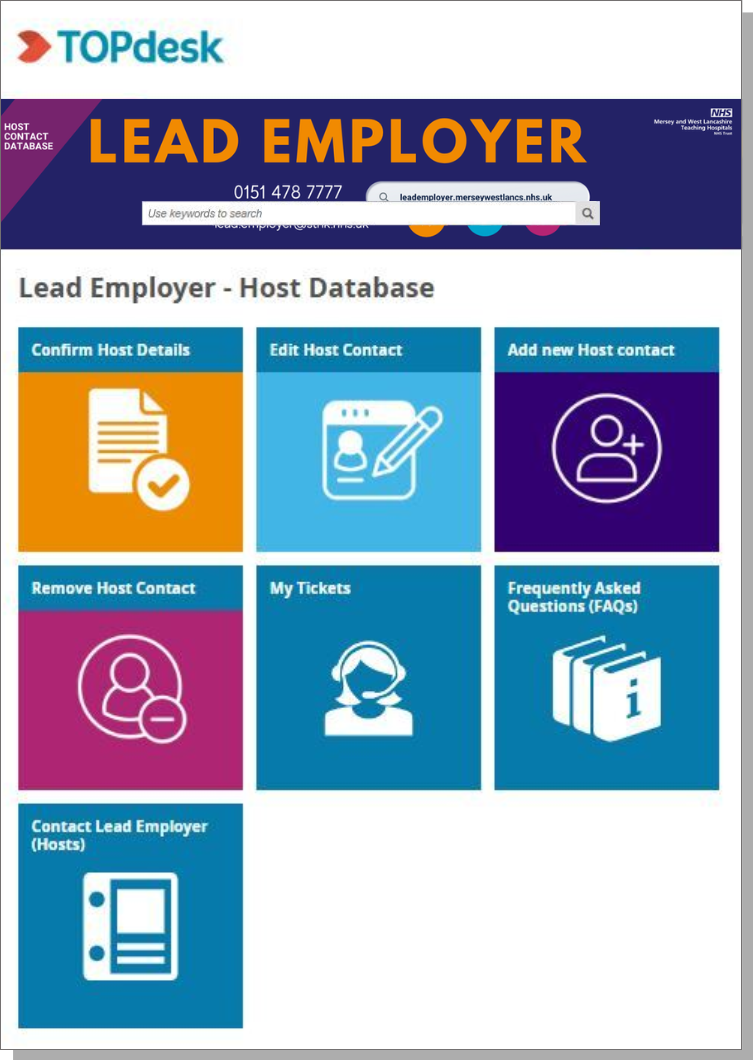
Confirm Host Details: allows you to confirm your host contact details are correct as well as confirm which communications topics are relevant for you to receive. Should your communications preferences change, you can come back to this form at any time and re-submit your preferences.
Edit Host Contact: allows you to edit any of your contact details. You cannot edit details on behalf of a colleague, this form only allows you to edit your details as an individual user.
Add a new Host contact: allows you to add a colleague that needs to be included in the database and receive communications from us.
Remove Host Contact: allows you to remove your own contact details. You cannot remove contact details on behalf of a colleague, this form only allows you to remove yourself as a database user. You will no longer have access to the system once you've completed this form.
Actions for you
On receiving your first email from TOPdesk, we ask that you take just 5-10 minutes to confirm your details or make any necessary changes.
We appreciate that confirming or updating details for all our host contacts may take some time and we ask that you do this at your earliest convenience to ensure you continue to receive the correct communications.
Should you have any questions on this, please email the communications team at: lead.employercommunications@merseywestlancs.nhs.uk
FAQs
- How do I access TOPdesk?
You will have recieved an initial email from Lead Employer instructing you to log-in to TOPdesk for the first time via the self-service portal. Here, you simply use your email address and click 'forgot password' which will trigger a reset password link to your email inbox - please ensure to check your junk folder too. Simply re-set your password and go back to the self-service portal to log in and start using the relevant forms.
If you did not receive an initial email from TOPdesk and have been added as a new contact by a colleague, you can still follow the same instructions above using the self-service portal to log in for the first time. If you do not have colleagues in the system, please contact us directly and we'll create a log-in account for you.
- When trying to enter my email into the TOPdesk log-in screen, it is saying my email account isn't recognised, what do I do?
If you find that your email account isn't recognised or you see an error message, this is likely because you are attempting to log-in via the 'operator log-in' screen, which is incorrect and won't allow you access. If you find yourself on this screen, please find the link that reads 'log-in manually' or simply go directly back to the Self-Service Portal to start the process again. Instruction to click the 'forgot password' link as a first time user remains the same.
As a reminder: If you have received an intial email from Lead Employer with your current host contact details, this is confirmaiton that you are already registered with the TOPdesk system. If a host colleague has added you as a new host contact, this is also confirmation that you are registered with the system and need to follow the above process to gain access for the first time to confirm your details.
- My reset password link hasn't come through to my inbox, what do I do?
Please allow some time for the reset password link email to land in your inbox. Ensure you have used the correct email address associated with the TOPdesk account we set up for you and also ensure you have checked your email junk folder. If you have tried all of the above and still haven't received the reset password link email, please contact lead.employercommunications@merseywestlancs.nhs.uk and we will support you.
- I no longer have access to the email inbox you have on record for me, what do I do next?
When first receiving an email from Lead Employer, we may have shared the details of a previous colleague who has since left, changed job roles or retired. In these cases, and ONLY where no access can be granted to this colleague's email inbox, please email lead.employercommunications@sthk.nhs.uk and request a removal of an old contact and details of any new contact that is now associated with the host trust or site.
In the case where a colleague no longer works at the host trust or site but you do have access to an individual inbox or shared inbox, please log in to TOPdesk using this email address and follow the 'forgot password' instrucitons as a first time user via the Self-Service Portal. Once successfully logged-in, please use the 'edit host contact' form to change any of the existing contact details for your host trust or site.
- What should I do if I forget my password?
Click the “Forgot Password” link on the log in page to receive a reset link via email.
- How often should I check or update my contact information?
We recommend reviewing your details at least once every couple of months or whenever there is a change in your role or contact information that we need to be notified about.
- Can I update other team members’ contact details in TOPdesk?
While users can add new contacts on a colleagues' behalf, changes to existing contact information can only be completed by an individual themselves.
- Is my information secure in TOPdesk?
Yes. TOPdesk is a secure system used across our organisation to manage contact information and support requests safely and compliantly.
